Today, to stream content on Amazon FireStick, you need privacy and strong security measures in addition to easy access. With increasing concerns about online privacy and security breaches, installing EstherVPN on your FireStick is a must. By using EstherVPN on FireStick, you can enjoy the online world while observing and maintaining all security tips. In this comprehensive content, we have tried to provide the setup and step-by-step installation steps of EstherVPN on Amazon FireStick so that you can easily experience seamless streaming.
Why use a VPN on Firestick?
If you use VPN on Firestick, you will get some very important benefits. These advantages improve the experience of using streaming for you. but how?
VPNs protect your privacy. By encrypting your Internet connection, a VPN makes it very difficult for hackers, Internet Service Providers (ISPs) or other third parties to intercept and misuse your data. This will keep your online activities private.
In addition, by using a VPN, you will easily be able to bypass geographical restrictions. With these words, you can access content that is not available due to geographical restrictions. Additionally, a VPN can prevent slower connections when streaming or downloading content. Moreover, VPN streaming ensures secure and private access to your favorite shows and movies, while download VPN offers added protection when downloading files from the internet.
Finally, considering all these points, a VPN like EstherVPN in your Firestick setup will not only strengthen your security, but also provide you with more flexibility and access.
Advantages of using VPN on Firestick
The main advantage is that a VPN encrypts your internet connection. Encryption on various connections ensures that online activities are not monitored by third parties.
Connections including the public Wi-Fi network, which has a higher risk in terms of security, should also be considered by everyone. Using a VPN also solves this issue.
In Firestick, restrictions have been applied for certain geographies. If you use VPN to use Firestick, this issue will also be resolved.
Whether you’re traveling abroad or living in a content-restricted area, a VPN will open up a world of entertainment possibilities.
Sometimes ISPs (Internet Service Providers) may slow down the internet. Using a VPN prevents this from slowing down.
What is the best VPN for Firestick?
When choosing a VPN as the best VPN to use on Firestick, you should pay attention to various factors. Factors such as speed, security and ease of use.
EstherVPN is known as a VPN that incorporates all these factors well. This VPN has been able to prove its proportional performance among its countless competitors and provide users with a lot of effectiveness in terms of speed and security.
If you’re looking for a completely seamless and seamless streaming experience, we recommend EstherVPN.
With EstherVPN, users can enjoy high-speed connections and completely secure online activities.
Why safe? Because EstherVPN has prioritized user privacy by using very powerful encryption protocols.
To experience all these benefits of EstherVPN, simply download the VPN directly to your Firestick. Downloading and installing VPN on Firestick is a very simple process, you just need to follow the steps carefully.
How to install VPN for Firestick
install vpn on firestick is a very easy process despite the user-friendly interfaces of this VPN. By loading a VPN directly onto your Firestick, you can encrypt your internet connection and enjoy unlimited access to your favorite streaming platforms.
In the following, we have provided you with all the installation steps in detail. Please pay attention to all its points.
After you’ve set up your VPN, to check if it’s working, here’s what you need to do:
- Click on that Downloader application.
- Click on Home Page.
- Enter http://whatismyip.com in the address bar.
- Click on Go
- Compare that address with your firestick’s actual IP address. If they are different, the VPN is correctly connected.
Uninstalling VPN or Apps on Firestick
Finished using your VPN? Here are the steps to uninstall it from firestick:
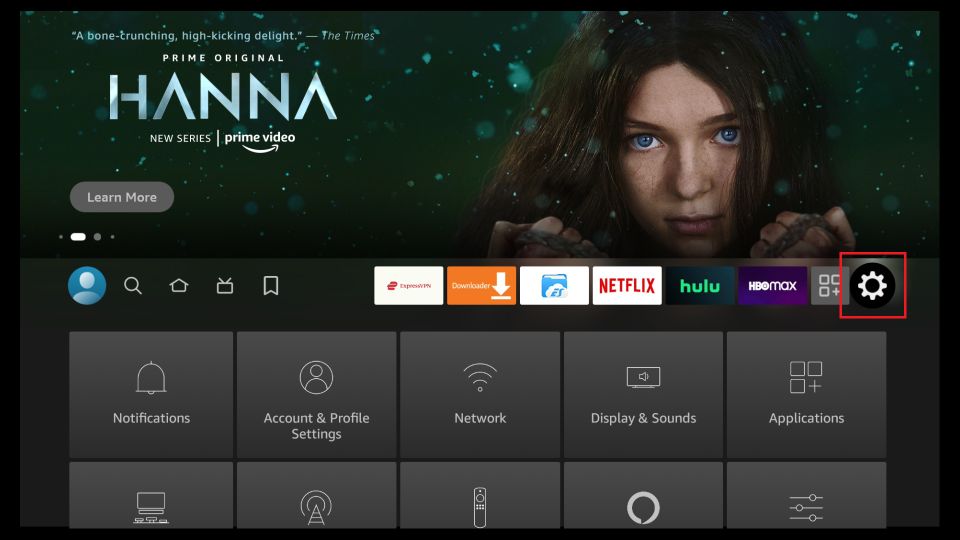
Select the settings gearon the right side of your screen.
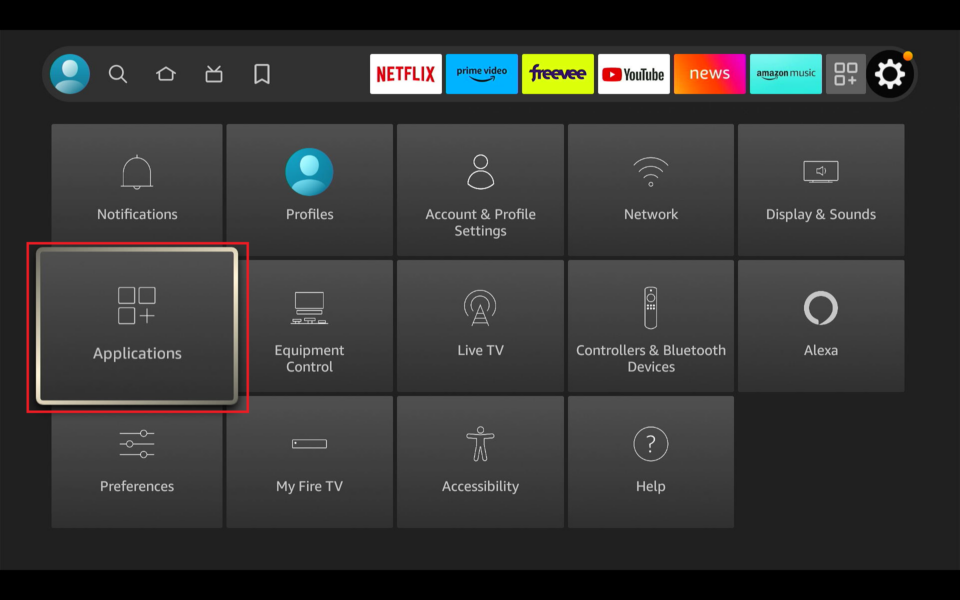
Click Applications.
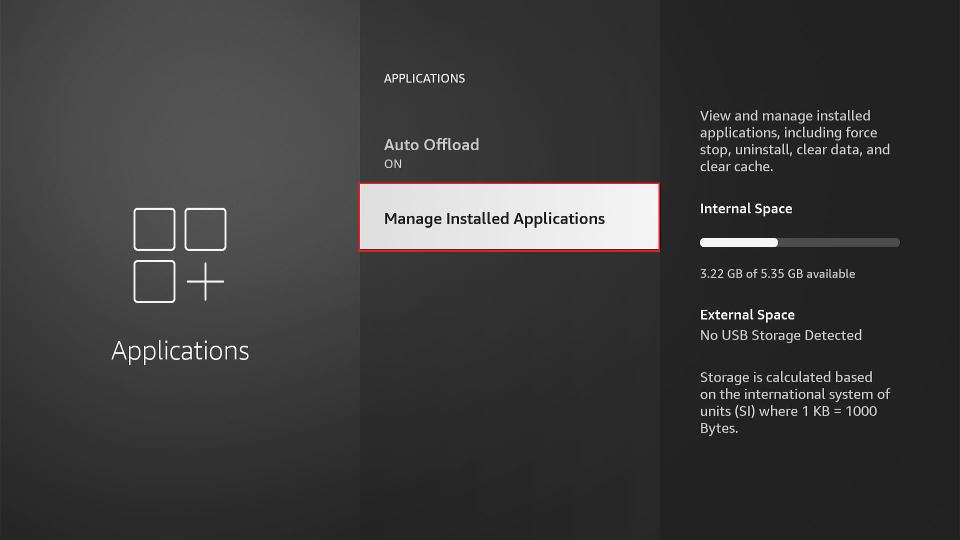
Scroll down and open Manage Installed Applications.
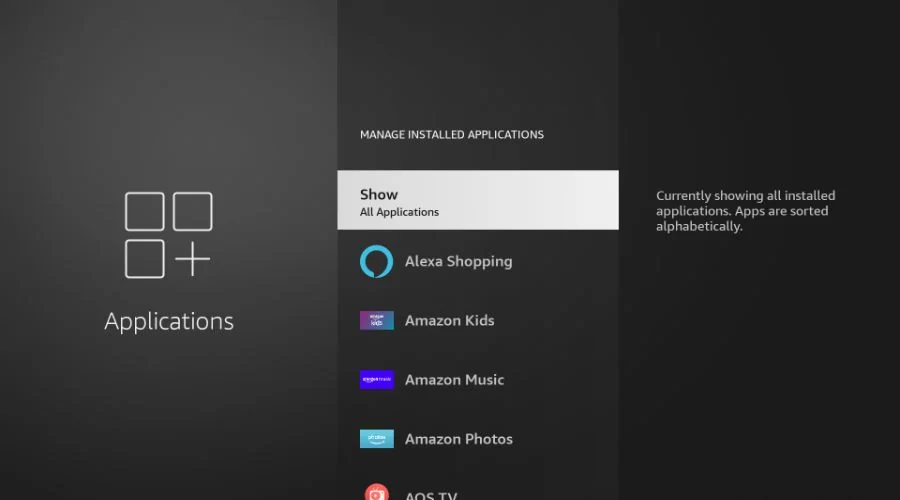
You’ll see all the applications that are currently installed on your Fire TV device.
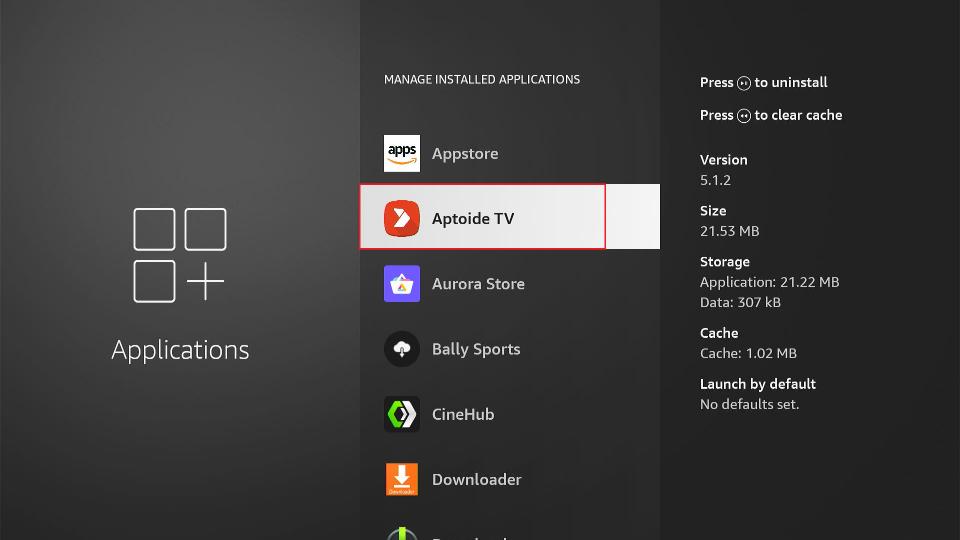
Select the app you want to delete. For the sake of demonstration, I’ll select the app AOS TV.
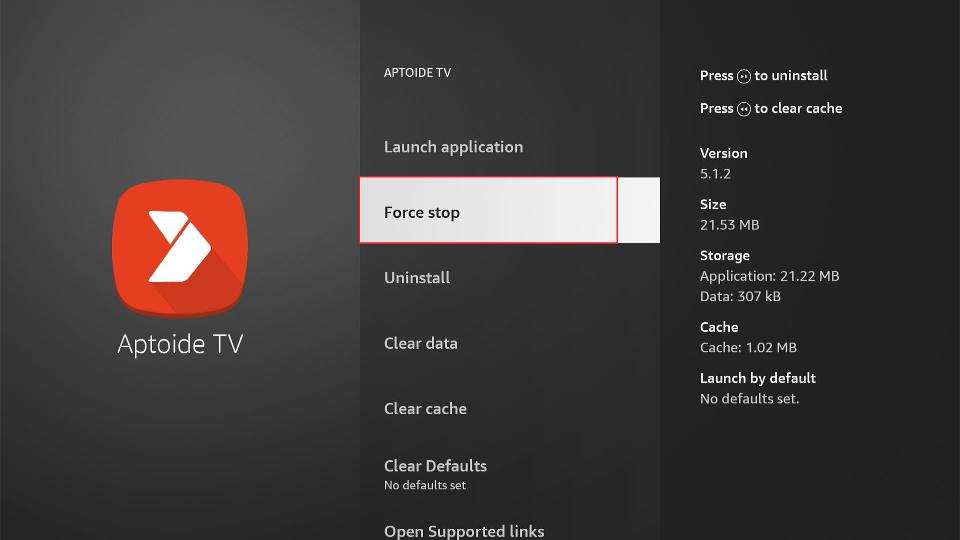
After selecting the app to delete, you’ll see a bunch of options. First, select Force stopto close the app in case it’s running.
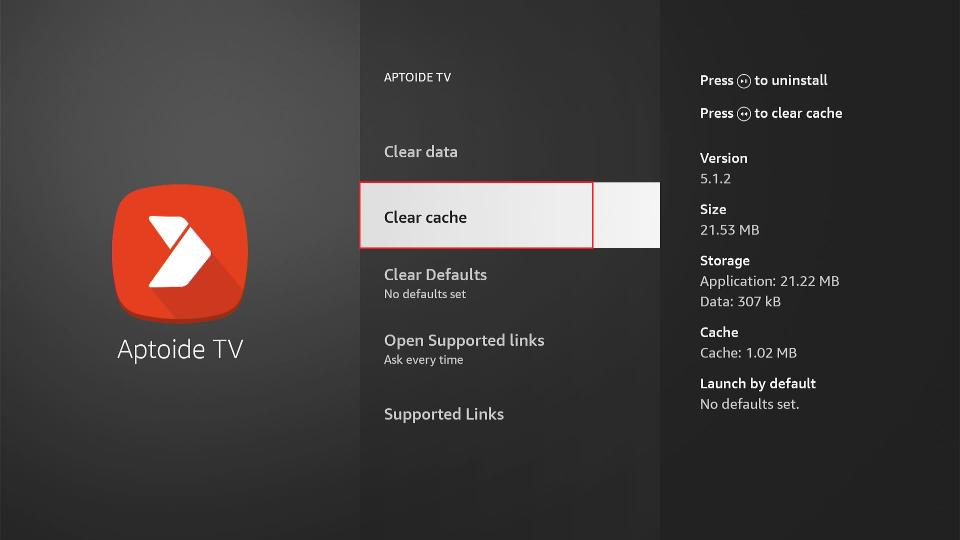
Then, scroll down and click Clear cache.
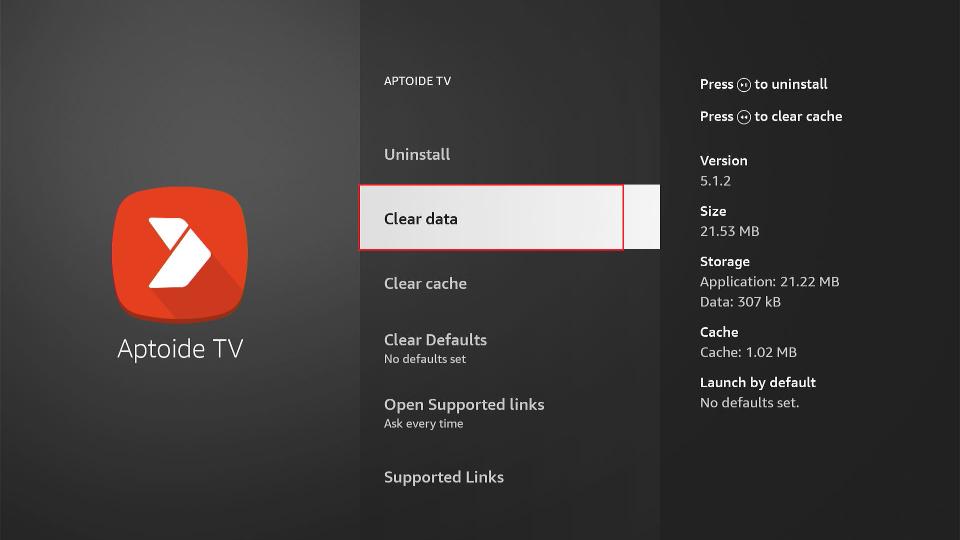
Next, click on Clear data.
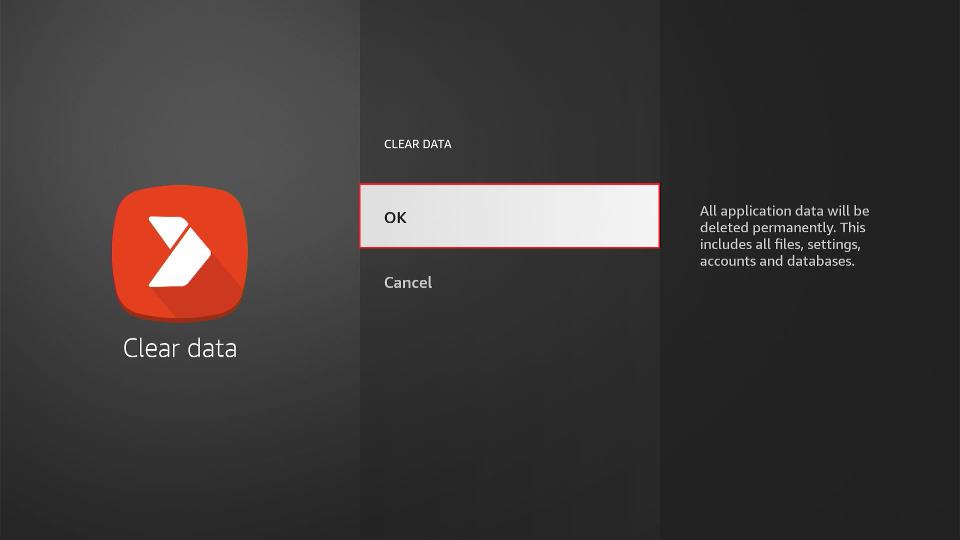
Once again, click on OKto confirm deleting the app’s data.
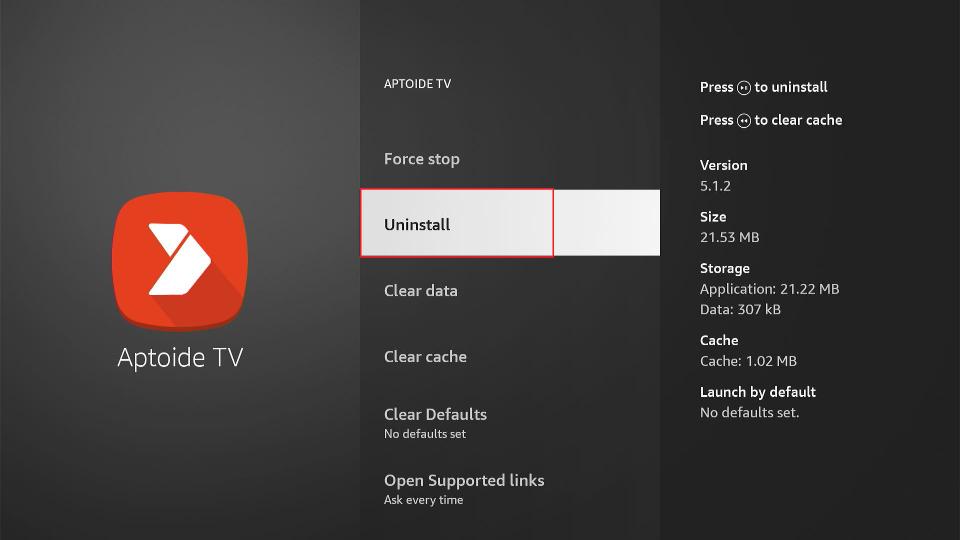
Finally, click on Uninstall.
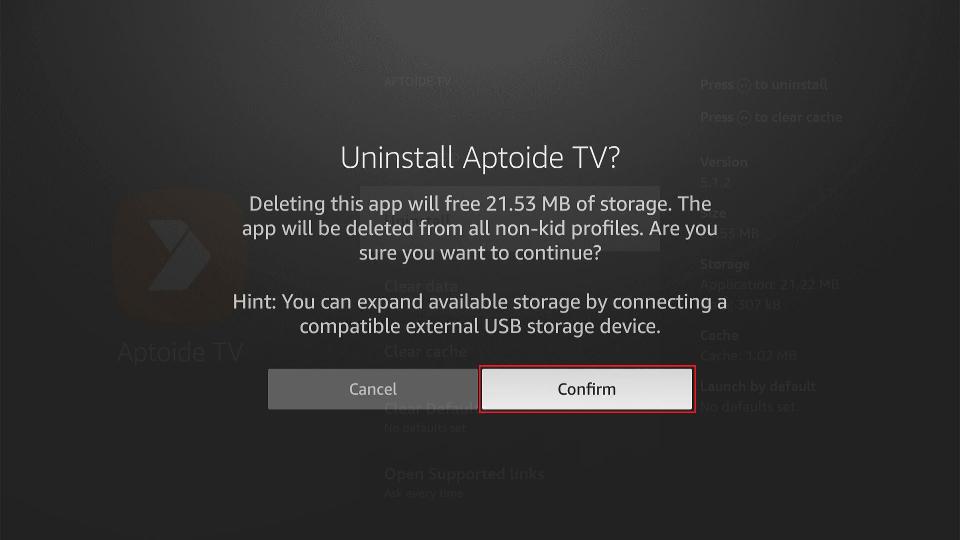
Click Uninstallagain to confirm the removal of the app from your device.
Tips for optimizing your VPN experience on Firestick
If you choose a VPN server that is geographically closest to you, you have taken one of the most important steps in reducing connection speed and latency. Along with this action, you should regularly think of updating the VPN, to access its latest features.
VPNs have privacy settings that help you adjust the speed or security according to your preferences. Be sure to enable the split tunnel feature for seamless streaming.
Also test VPN with different protocols. Tests different protocols to find the best balance of speed and security for the Firestick.
Always ensure its optimal performance so that if a problem occurs, you can fix it as quickly as possible.
By implementing these tips, you will be able to experience the best performance of your VPN on Firestick.
Identify common VPN issues on Firestick
If you encounter any problems in Firestick, don’t worry or despair at all. These problems can be easily fixed. We will provide you with more and more detailed information.
At the beginning, make sure your Firestick and VPN software are up to date. In many cases, the problem of many users is that these things are not updated.
In case of problems with VPN connection, you should pay attention to the server and its protocol. You may need to change them.
Clearing the VPN cache is the best thing you can do if it is not working frequently. Clearing app data and cache has always been an effective method. Even if these things don’t work, you can completely delete the program and reinstall it.
Sometimes, conflicting apps or system settings can interfere with the VPN’s functionality, so disable unnecessary apps or features.
If you are unable to access certain streaming services or websites while connected to a VPN, try disabling the VPN temporarily to see if that improves access. It’s also best to contact your VPN provider’s support for more help and troubleshooting guidance.
Conclusion
In short, using EstherVPN for your Firestick gives you many features and possibilities. This VPN is known to be the best VPN among its competitors. EstherVPN guarantees you security in the online world by encrypting the internet connection and removing geographical restrictions. This VPN gives you the experience of seamlessly using Firestick without any interruptions.
By identifying common problems, you can solve them when connection problems and interruptions occur. Finally, we have to say that EstherVPN enables unlimited access to streaming for you.

