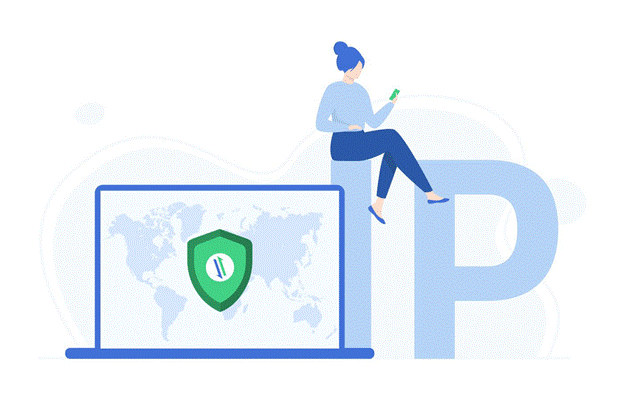An IP address identifies a network or device on the internet. Internet Protocols are rules for communication over the internet, including sending mail, streaming video, and connecting to websites. IPs (Internet Protocols) are assigned to every device on the internet. These identifiers work back to their source, so you can tell where it’s from. While it doesn’t provide an exact address, it’s usually enough to tell you where a user is located. But many times it happens that the IP is enough to access the desired site. Because it is possible that the desired site is blocked or cannot be accessed from the location. In these cases, the IP must be changed. With this IP change, you can access geo-restricted content, bypassing censorship, and enhancing online privacy. In this article, we focus on one of the best ways to change your ip location i.e. Virtual Private Network (VPN) change ip location, and explain how you can change your ip.
Understanding VPNs and IP Masking
You can stay private online with a VPN because it encrypts the connection between your device and the internet. While you’re using public networks, VPNs act as a private tunnel to protect your data and communications. At its core, VPNs keep your data safe online so you’re not targeted by hackers or discriminated against based on where you’re located.
It is clear that VPNs were once novel tech solutions, but have since evolved into necessary tools. If you are still unsure what a VPN does, think of the internet as a road we speed through on a motorcycle. We visit our favorite sites, buy things in shops, check our stock portfolios, read the news, play games, and so on. If you sit on a motorcycle, you’re completely exposed. Anyone can peek into your private life along these digital highways It’s easy to see exactly who you are, what you’re doing online, and what’s worse, they can follow you home. You’re traceable.
By using a virtual private network, you don’t have to ride on the open internet highway on your own, as you can use a private tunnel instead. As a result, a VPN acts as your own personal tunnel that conceals you in anonymity, so that no one can see what you are doing, where you are going, or what you are doing.
How it works to mask a user’s IP address?
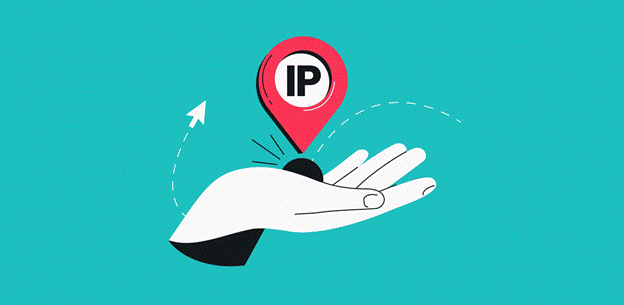
Your internet traffic is routed through a VPN server rather than directly to your Internet Service Provider (ISP) during a search, page visit, upload, or download. In this way, your data appears to come from the VPN server, not your personal device, when it is finally transmitted to the internet. VPNs mask your IP address as an intermediary and reroute your traffic, so that your IP address – a unique number that identifies your network – is not visible to the internet. Besides adding encryption to your connection, VPN servers also create tunnels around your identity. This combination prevents your ISP, governments, hackers, and anyone else from spying on you while you surf. How does your IP address affect your online safety? Find out what public vs private addresses and static vs dynamic IP addresses are and how each affects your online safety.
What is IP spoofing?
To impersonate another computer system, IP spoofing, or change ip address, creates packets with a false source IP address in order to impersonate the source IP address. By spoofing your IP address, cybercriminals can carry out malicious activities without being detected. For example, they might steal your data, infect your computer with malware, or crash your server.
How VPNs achieve IP spoofing?
It is a virtual private network that encrypts all your data traffic using a virtual tunnel, thereby concealing your IP address when you are using the internet, hence obscuring your location from others when you use it. VPN connections are also secure against external attacks.
How VPNs can IP appear?
It is the intention of a VPN to spoof the IP address of a user so as to make it appear as if that user is in a country that they are not in, and that the user is protected from being able to access the website directly through the VPN rather than via their device directly. VPNs work by shielding the data and traffic of users not directly from the website to their device. Several VPN providers allow users to even choose their VPN’s location, whether it is in another part of the country or even another country in another part of the world altogether, whether that is their preferred location.
Choosing the Right VPN Provider
You must use IP masking and location spoofing to ensure the security of the new IP and its non-recognition. In the following, we introduce some of the most important factors for choosing a suitable and valid VPN in this field.
Essential features to look for in a VPN service
large server network
How does a VPN work? Basically, a VPN creates an encrypted tunnel between the user and the server of the VPN provider. We generally think of a VPN as one server, but any VPN will need multiple servers to handle all this traffic, and to allow many users to connect. Usually, VPN services state how many servers they have.
As a result of having more servers, a user should have more bandwidth and therefore faster speeds when connected to a VPN. More servers may mean that your VPN provider has a server closer to you, which will result in faster connection speeds when you use their service.
The catch is that you should not take at face value the claim that the provider has X thousand servers: if they are renting server space from data hosting companies, the servers could only be in a few locations, regardless of whether they are provided with different IP addresses.
Strong encryption
It is essential to have a VPN in order to prevent Internet hackers from accessing your sensitive data. A secure VPN will keep your browsing habits private and protect you on public Wi-Fi With Internet hackers on the rise, it is essential. One way to secure your Internet traffic is to use a robust VPN protocol. Cybercrime spares no one. A dedicated web community maintains and updates OpenVPN in real-time due to its flexibility and security features. OpenVPN has received near-universal approval from VPN providers because of its flexibility and security features. As Internet traffic passes through a VPN connection, it is hard to distinguish between HTTPS and SSL.
Since it hides your data, it is more robust against hackers and more difficult to block by servers. When switching Wi-Fi networks, IKEv2 is also a good VPN connection if you are looking for a secure and private connection. Its main strength is that it caters to mobile and Windows users. If your Wi-Fi connection drops out, IKEv2 will maintain a secure VPN connection. Make sure to look for OpenVPN or IKEv2 to ensure secure VPN data.
A no-logs policy
You are able to avoid having your web browsing habits monitored by an Internet service provider (ISP) without a VPN. If you don’t use a VPN, it tracks and stores everything you do online, sometimes selling your data to advertisers, governments, or third-parties. VPNs stop that, but unless they explicitly state “no logs”. Your VPN’s tunneling protocol will do so instead of monitoring your online activity With a no-log guarantee, your VPN will not follow, collect, or monitor your browsing history if web privacy is important to you, then it’s also important to choose a VPN that respects your right to privacy.
User-friendly apps
The VPN application should be user-friendly so that you can use it easily and not have problems when changing the IP using VPN. You should pay special attention to this issue when choosing and downloading VPN.
Bandwidth and performance speed
Despite the fact that your online privacy and security are the primary concerns of a VPN, speed is just as important. If you’re looking for a VPN for streaming, many of its free versions cap your usage, which slows you down. If having fast Internet is a priority, unlimited bandwidth should be on your list, because it will free you from ISP speed limits. Streaming is a priority for people looking for a new VPN, and performance speed is a high-quality watermark.
Available on multiple devices
For a VPN that can protect your laptop, tablet, and phone, you’ll need a paid service that will protect multiple devices. Most of the time, people purchase their laptops and smartphones at different times or upgrade them as soon as their contracts expire, so having a VPN that provides protection for five devices makes sense to us.
Step-by-Step Guide to Changing Your IP Address with a VPN
- Install the VPN app on your device.
- Sign up for an account.
- Then click on Connect.
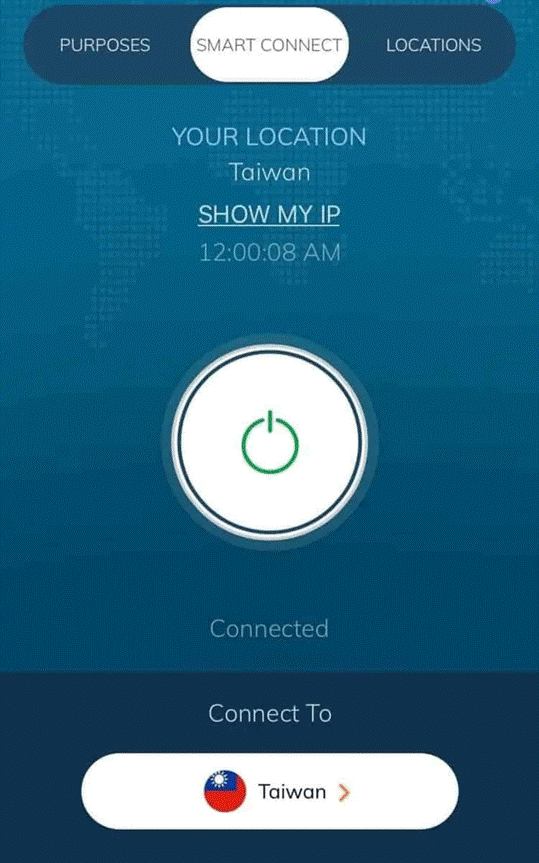
How to set up a VPN on Windows 10 and Windows 11
- Choose “Settings” from the menu.
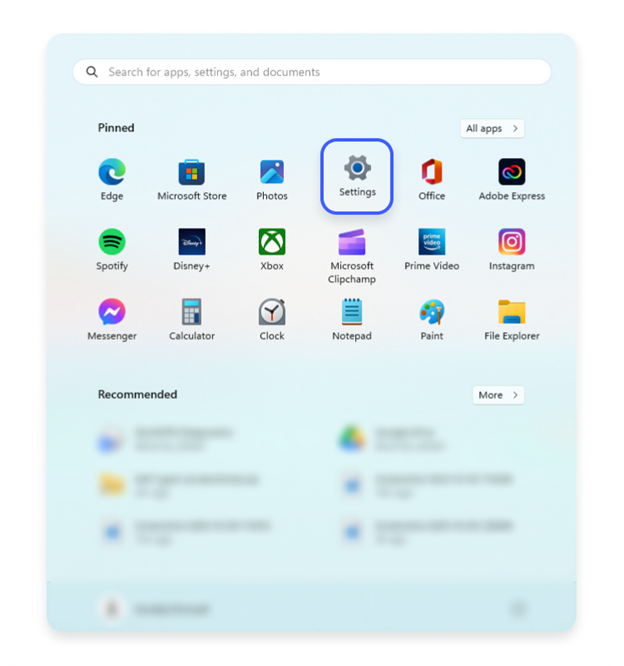
- You can select “VPN” by clicking on “Network and internet.”
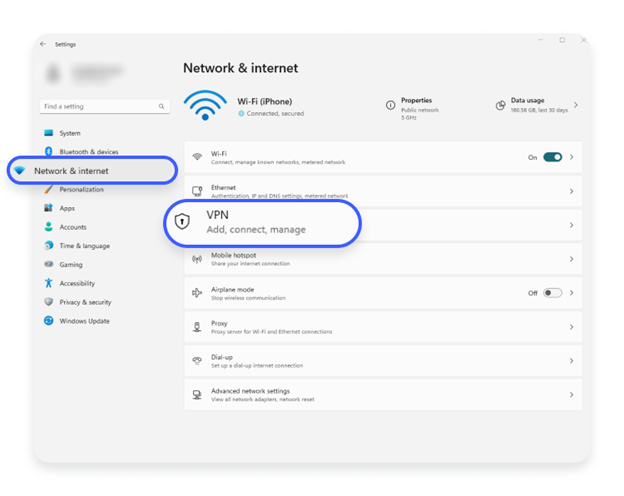
- “Add VPN” will appear.
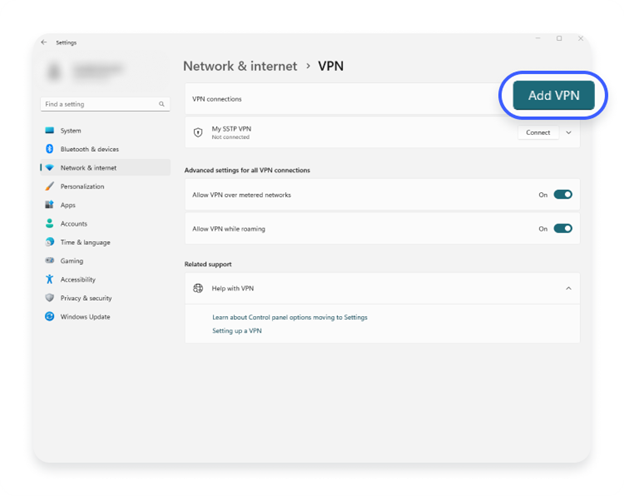
- Enter the following information: choose “Windows (built-in)” as your VPN provider, name your connection under “Connection name,” enter the server name or address, select the VPN type, and select how you want to sign in. You will be provided with the server name and address by the VPN provider.
- Save the file by clicking “Save”.
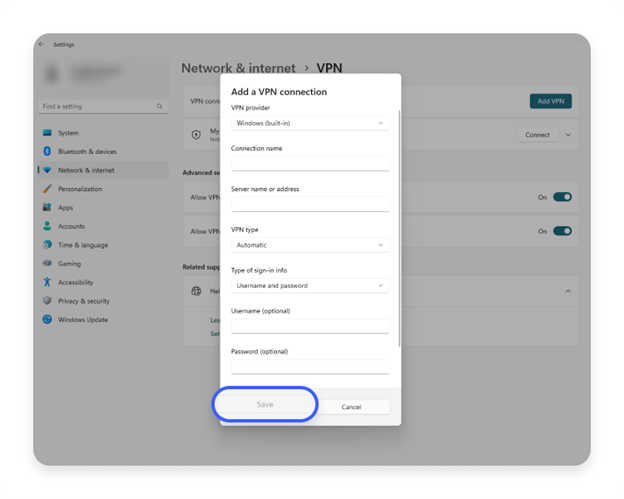
- Go back to “Settings,” click on “Network and internet,” then select “VPN,” and click your VPN name.
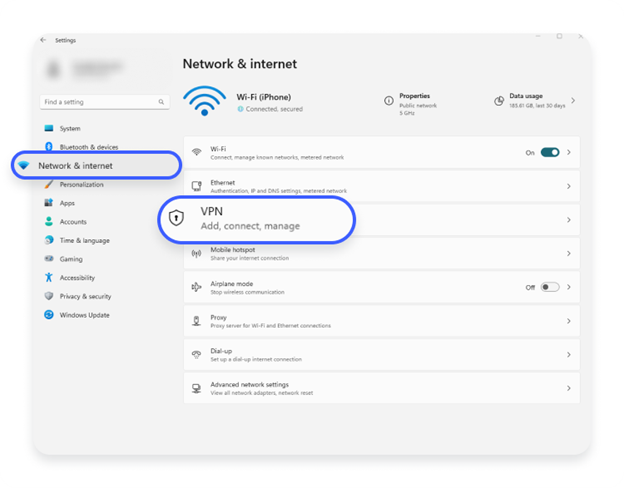
- You will then need to enter your password when you click on “Connect”.
How to set up a VPN on macOS
- You can access system settings by selecting “System settings” on the Apple menu.

- You can access VPN by clicking the “VPN” button in the sidebar.
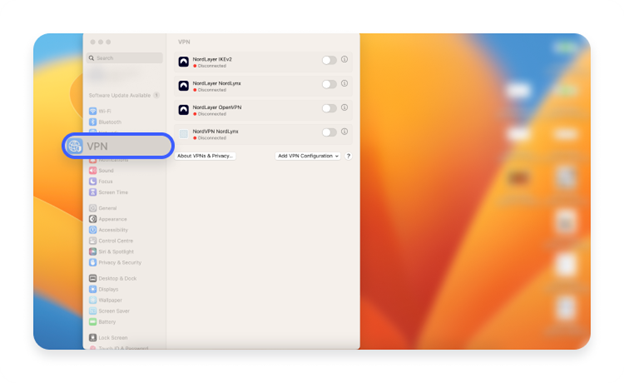
- Add a VPN configuration by selecting “Add VPN configuration” and choosing a type of VPN.
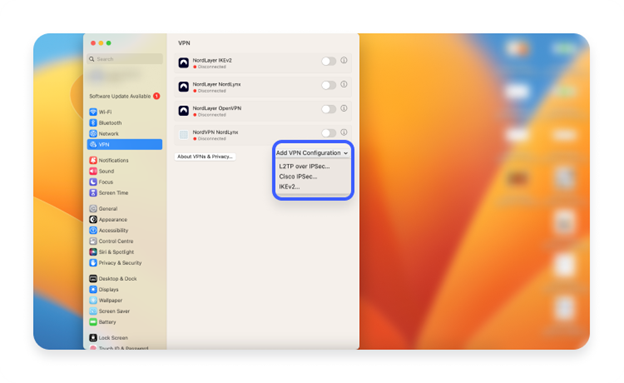
- You must enter the name of your new VPN connection in the “Display name” field.
- The “Default configuration” option should be chosen if you do not need a custom configuration.
- Enter the server address, the account name, the password, and the method of authentication.
- You will be prompted to create a VPN connection after clicking “Create”.
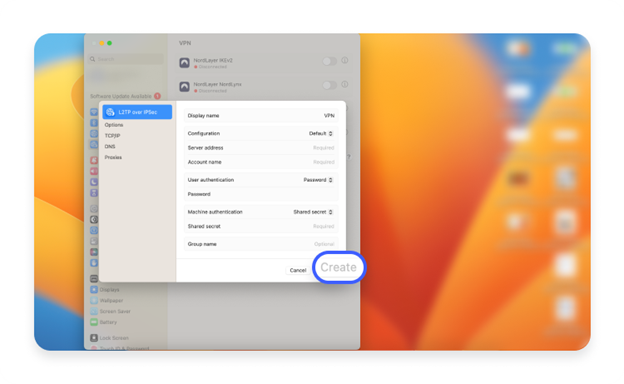
How to set up a VPN on iOS
- Choose General from Settings.
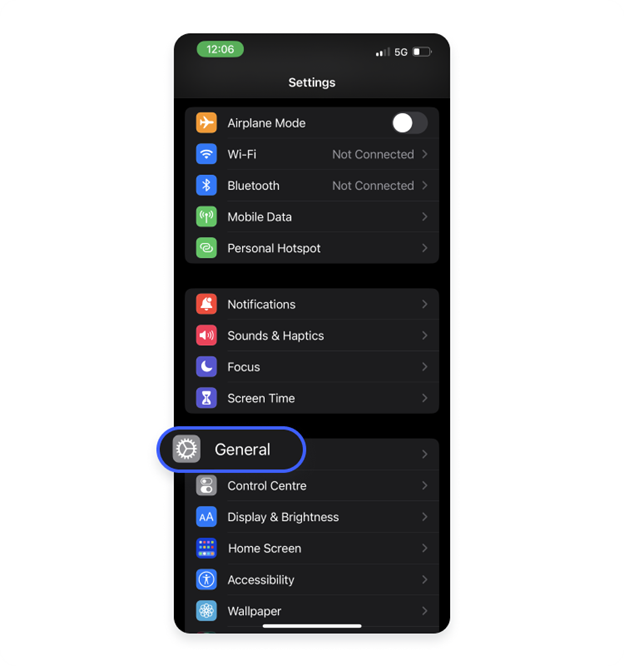
- In the VPN and device management section, choose “VPN and device management.
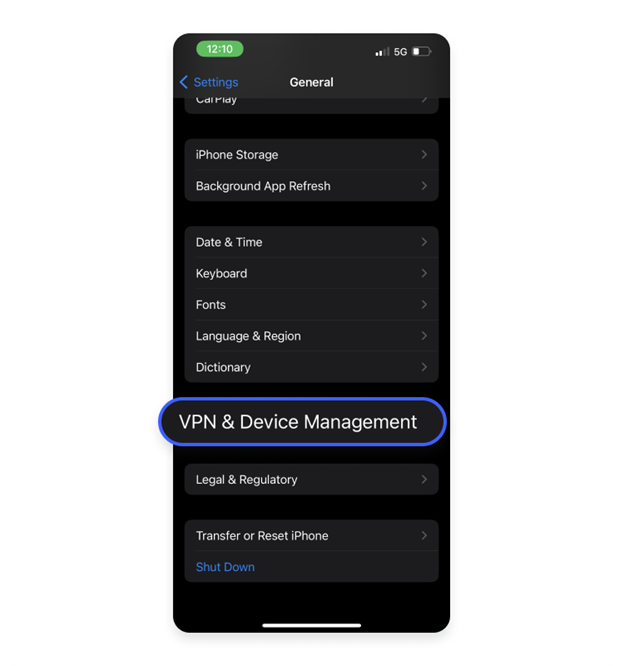
- Click VPN.
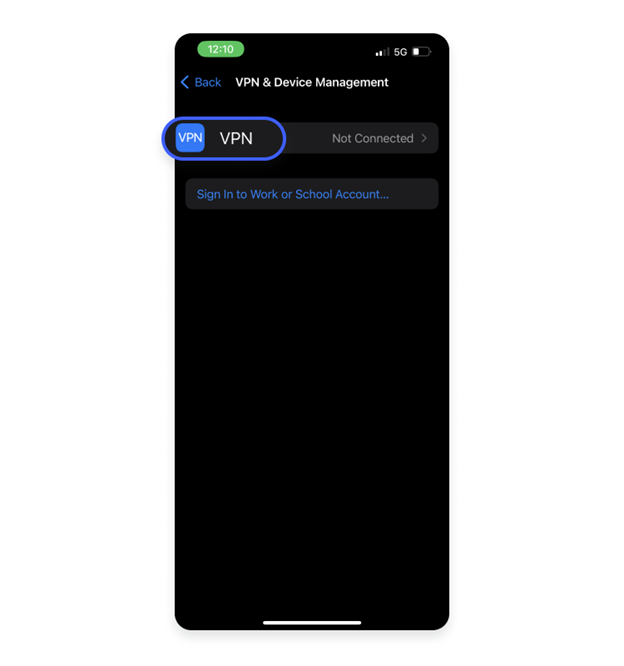
- Click “Add VPN configuration.

- Once you have selected your VPN type, return to fill in the details.
- The description, server, account, and password of the VPN must be filled in.
- The VPN can be turned on by clicking “Done” and toggling the switch button.
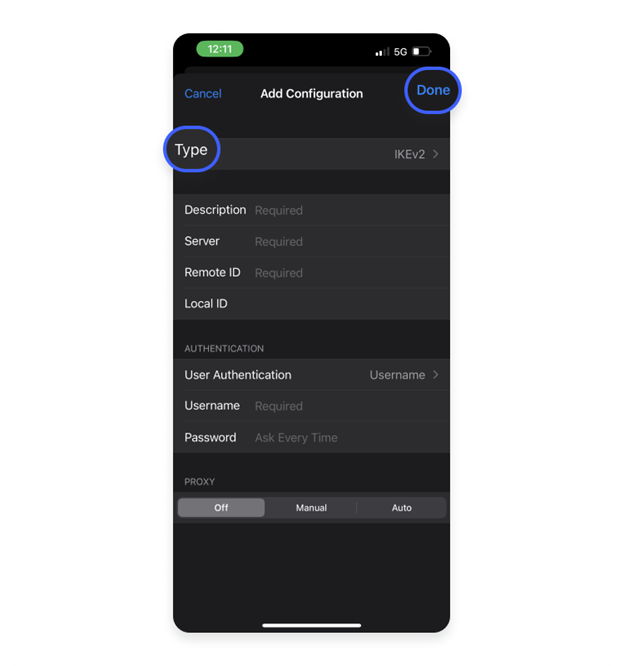
Use Cases and Benefits of IP Masking
Accessing geo-restricted content (streaming services, websites, etc.)
You can use a VPN if you want to disguise your IP address so that it appears as if you are accessing the internet from a different location, therefore allowing you to access websites which are geo-blocked such as:
- News*
- TV shows
- Movies
Bypassing internet censorship and online restrictions
VPNs temporarily assign you a new IP address, allowing you to circumvent location-based restrictions. Moreover, their encryption and obfuscation prevent censors from seeing the sites you access. Bypassing DNS tampering and proxy servers can help you unblock some content that’s not available to you can also be accomplished with custom DNS. Iran, India, and Ethiopia are just three of a growing number of countries to have completely shut down internet access because of internet censorship. Despite the fact that VPNs won’t help you if your ISP or government shuts the Internet off, you can still prepare and respond to a total internet shutdown.
Enhancing online privacy and anonymity
One of the simplest and most important duties of a VPN is to protect your right to privacy Every individual should be able to communicate and access the free internet without instantly giving up their right to a private online experience. By using a VPN, you can regain some control over your data and who has access to it, logs it, and monetizes it.
Securing internet connections on public WiFi networks
The public network isn’t always safe, but you can secure your network with a VPN. A common misconception is that public networks don’t require any extra safety precautions. Eighty percent of Americans regularly use public hotspots, but only one percent secure their network activity over these hotspots with a VPN server.
When using public Wi-Fi, connecting to a connection that isn’t encrypted or set up by a hacker could expose your browsing history. A VPN protects you by encrypting your internet connection, removing the risk of malware and details being stolen.
Avoid price discrimination when shopping online
Imagine getting off a flight and going directly to the closest cafe to get a cappuccino At the counter, you find that they want to charge you $5, while the guy before you paid $4 for the same coffee because he was a local. Sounds unfair, right? Well, it happens all the time online.
Several online services display different prices for the same products depending on where a user is browsing from, according to our research. UK holidaymakers pay up to 97.5% more for their bookings. As an example, a German IP address may offer a lower price for a holiday deal than a Swedish IP address. I’m sure you’re wondering how this can happen again – your IP address is the culprit.
As a result, businesses can decide what search results to show you and what prices to offer based on your location. So if you’re about to purchase a monthly subscription to your favorite music platform or order that new sci-fi book, don’t buy just yet First, clear your browser cookies This will make websites forget you have visited them before Then launch your VPN app and choose a country Get the best shopping deals by switching between different locations.
Use Cases of IP Masking
better gaming experience
The popularity of video games is a well-known leisure activity amongst many people, and there are many reasons for this. It allows you to explore new horizons together, build relationships among gamers, and immerse yourself in another world. By creating a stable environment for such experiences, you create a sense of belonging and relax yourself.
Get alerts about accounts in danger
Although you can take excellent care of your security, data breaches can still occur. Your sensitive information can end up on the dark web, causing identity theft. As another NordVPN feature, Dark Web Monitor, monitors the dark web continuously and alerts you if any personal data is exposed.
Legal and Security Considerations
It’s tricky to determine how legal geo-spoofing is, because laws differ from region to region. Even though it’s not illegal in most places, using a VPN to change your IP might break your service contract. For individuals, geo-spoofing has legal and ethical repercussions like malware exposure and unreliable VPNs. The Internet Engineering Task Force (IETF) develops standards designed to protect Internet Protocols against spoofing Their efforts are additionally crucial in combatting geo-spoofing by Internet Service Providers.
In order to make sure a safer online environment for all users, ISPs work together with security experts and take advantage of their extensive network infrastructures. When it comes to VPN services for geo-spoofing, it’s important to pick a reputable provider.
Conclusion
In this article, we talked about IP masking and change ip using VPN. Changing your IP will help you to access prohibited content in your location, increase your privacy and play without any problems. IP masking using VPN is the best and safest way to do change ip. Therefore, we recommend you to choose a valid VPN service like Esthervpn for change ip.