Virtual private networks (VPNs) mask your Internet Protocol (IP) address, establishing a private connection from public wifi access. Because they establish secure and encrypted connections, VPNs are one of the best tools for privacy and anonymity for users connected to any public internet service. RDP uses a graphical user interface to connect two computers over a network. It allows one computer to display the desktop of another. The purpose of using these two methods is secure remote connections. But which of these methods has higher security and will help you in this direction, and what is difference between RDP and VPN. This article aims to compare and contrast Remote Desktop VS VPN, helping you to understand the differences VPN vs Remote Desktop and determine the better solution for secure connection.
Understanding VPNs
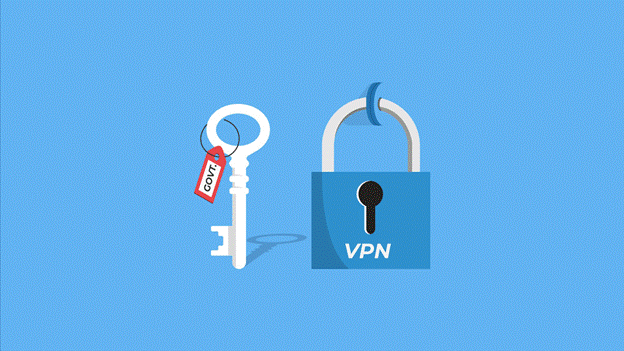
By creating an encrypted tunnel between a user’s device and a remote server, a virtual private network secures data transfers across the internet. Among the steps in the process of setting up a secure network, authenticating users, establishing a protected tunnel, and maintaining and terminating connections, VPNs provide secure remote access to company resources by encrypting data and ensuring unauthorized access.
Advantage of using VPNs for remote access
It’s important to understand the pros and cons of VPNs if you’re considering using one on a personal or professional level. Let’s start with pros.
Hide your IP and browsing activity from your ISP and hackers
There is one of the main uses of VPNs — VPN encryption scrambles data into an incomprehensible mass of randomized codes. When you enable the VPN client on your device, all the data you transfer between that device and the VPN server is encrypted. Even if someone intercepted your data, they would see only this meaningless code if they caught it. Through VPN clients, encrypted data is decrypted By routing your web traffic through a VPN server, a VPN shields your original IP address, thereby protecting your personal information from your internet service provider and online snoopers. Hide your real IP address, and you’ll be protected from threats like doxxing and cyber harassment.
Connect safely to public Wi-Fi
Wi-Fi routers in public areas are often unsecured, allowing hackers to spy on internet users who connect to them. Some cybercriminals may even set up hotspots on their own streets to get people online, but expose their data at the same time. By using a VPN when using public Wi-Fi, for example, for remote working, your browsing traffic will be protected by powerful encryption even if the connection passes through a potentially unsafe public router. You’ll get the same VPN benefits on your phone, not just your laptop. No wonder 51% of internet users worldwide will use a VPN to protect their privacy on public Wi-Fi in 2023, and this number is expected to increase each year.
Avoid price discrimination
The price of the same product, purchased from the same e-commerce site, can vary by region. With a VPN service, you can change your IP address so you can access lower prices available in other countries. You will be able to get better pricing options by changing your IP address. There are more opportunities to save money and find great deals with a VPN, from getting cheaper movies and games to saving money on plane tickets.
Prevent bandwidth throttling and DDoS attacks
You might experience slower speeds if your internet service provider (ISP) notices you are using a lot of bandwidth — download large files, stream videos, or share P2P files — if they notice you do these activities. This throttling prevents you from using too much of your ISP’s network capacity (even if you pay for a high-speed connection). Using a VPN for gaming is a good way to protect your internet traffic from throttling, especially if your ISP throttles your speeds because it’s bandwidth-heavy. As your VPN will encrypt your internet traffic, your ISP will not be able to see what you’re doing, so it is less likely to throttle your data.
Additionally, VPNs can protect you from distributed denial of service (DDoS) attacks, which flood a network with inflated traffic so that legitimate users are forced online. Furthermore, VPNs conceal your IP address, so that the attacker cannot locate you.
Protection in regions with low internet freedom
When journalists or activists live in authoritarian or dangerous regions, they need to protect their privacy online if law enforcement agents, government agencies, or organized criminals target them. With a VPN service, they can still access free media, communicate with their peers, and get online without having to take undue risks. Because of that, EstherVPN offers VPN accounts for journalists and non-profits.
bypass geo-restrictions
You can use VPNs to unblock websites and services that are blocked or restricted in some countries or networks, which is crucial to maintaining internet freedom and full access to uncensored information.
Potential drawbacks of VPNs
Using a VPN can be a great way to increase your online security, but it will not solve all your browsing issues. Because of that, you need to understand the risks associated with VPNs.
Slower connection
As a result of encryption and routing traffic through remote servers, your internet connection can be slowed down. However, premium VPNs usually offer fast protocols and powerful infrastructure that make any slowdown barely noticeable. EstherVPN has a strong advantage here because it performed exceptionally well in recent speed tests by AV-TEST Its lightweight wireguard protocol proves that speed and safety can coexist.
Insecure VPNs exist
In terms of VPN security, free VPNs can be unsafe and harm you in more ways than one. Secure VPNs use strong encryption protocols that don’t track or sell your browsing data, but free VPNs may have some other downsides as well.
VPN services that are free are likely to monetize their operations by collecting your data and selling it to third parties or by flooding you with ads. Also, free VPNs usually have a smaller server infrastructure, meaning they have congested servers and, consequently, slower speeds. Additionally, they could have weak encryption algorithms and more security holes, which makes them ideal for leaking data. Of course, some paid VPNs may not be reliable and do not have adequate speed and security.
Subscription costs
VPNs will cost you, but they’re not much compared to the level of protection they provide (in many places, they are cheaper than a cup of coffee per month). Besides, many VPNs have advantages that can save you money.
Incompatible with certain devices
VPNs are compatible with most popular devices and operating systems, but others, such as smart home devices, may not be supported. For instance, some TVs and gaming consoles cannot use VPNs.
In any case, that’s not a big issue, since you can simply configure your router to transmit and receive data through a VPN . Therefore, any device that is connected to your home wireless network – including smart TVs, consoles, and any other device – will be protected.
Understanding Remote Desktop Access
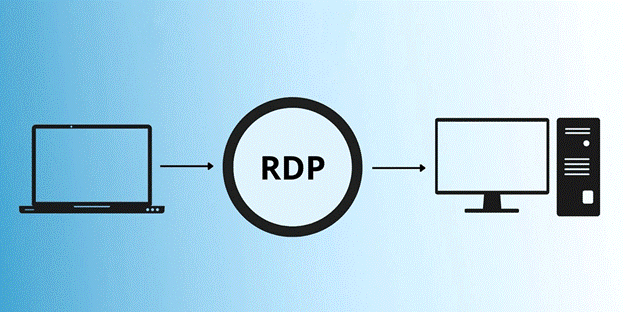
What does remote desktop mean?
As the name implies, Remote Desktop Protocol is a computer networking protocol that uses a graphical interface to connect two computers through a network. The application of remote desktop access, on the other hand, uses the Remote Desktop Protocol (RDP) as a method of enabling remote access to a computer over the internet through a computer using a Remote Desktop Protocol. Remote desktop access has gained traction in recent years due to its use for several different purposes: remote employees can access their work computer, internal IT helpdesks can troubleshoot, companies can provide better remote support, and many others.
How does RDP or remote desktop access work?
The Remote Desktop Protocol (RDP) allows remote access from any computer over a dedicated network channel. A RDP-enabled application or service packages the data to be transferred, enabling it to communicate between local and remote computers. By using remote desktop software, key inputs, mouse movements, and screen updates are recorded and sent back to the host computer.
There’s a lot to RDP. It’s about secure data transmission, encryption, and authentication. Remote Desktop Protocol Ports allow data to be sent between connected machines securely. They make sure the connection is secure and private, so unauthorized users won’t get access. But they are complicated and require knowledge of computer networks.
Advantages of RDP for remote work
An RDP may be a practical option for organizations and individuals looking for a secure remote connection for the following reasons:
Remote access
Users can access a remote computer or server using RDP, enabling them to work comfortably from home or while traveling.
Collaboration
It makes it easier for teams to collaborate on projects or train together using RDP, which allows multiple users to access the same desktop simultaneously.
Potential drawbacks of RDP
There are several main disadvantages associated with the RDP, some of which are as follows:
Security vulnerabilities
As a result of insecure RDP connections, criminals and cyber-attackers might be able to access your confidential network assets if you fail to secure the RDP properly.
Complex configuration
Depending on your technical skills, the configuration of the RDP could require advanced technical knowledge. Failure to configure it correctly can lead to security hazards
Comparing VPNs and Remote Desktop Access
Level of security and encryption
Security wise, the VPN can provide an encrypted connection through the tunnel, making it ideal for preventing others from following the activity. RDP connections can also be secured; however, the level of security varies according to the way the manufacturers have configured the RDP and the strength of the passwords.
Access and control capabilities
VPNs are mainly used by companies to allow their employees to access corporate networks easily, and they are also used by people who wish to bypass geographic restrictions on content by using VPNs. RDP is another type of remote desktop protocol which can be used for providing technical assistance to remote workers who need to access the information they need.
Performance and resource requirements
As far as VPN is concerned, it is the best way to access all the resources you need to access such as file servers, printers and everything else that is available. However, when it comes to RDP, you can only access the files that are present on the computer you are accessing. Other than that, you will not be able to access anything else on the computer.
On the other hand, the VPN connects you to a server from a given location and provides a secure way to access that server from another location. On the other hand, RDP represents a server from a specific location and gives the user of the RDP connection the ability to control the computer as if they were sitting in front of it.
Ease of setup and configuration
Many VPN providers offer easy-to-use applications that make setting everything up a breeze. Users just download and configure clients, which connect to servers via VPN (unless legacy workarounds are required).
A remote desktop protocol takes more time to set up (unless it relies on easy-to-use apps). Users must add network access and device access before RDP can function.
Cross-platform compatibility
You can use VPN on different platforms, but you cannot use RDP easily on different platforms and it has very difficult settings. For this reason, VPN is considered a better option
Cost and scalability
Servers and networking hardware are initially expensive, but cloud-based solutions can lower them. In addition, the price varies depending on the number of users and bandwidth needed, with small businesses paying less to enterprise solutions paying more. The VPN involves regular maintenance and software updates, as well as higher bandwidth expenses. The cost of setting up RDA is high, especially for enterprise-grade solutions. Licensing can be costly, and costs increase with the number of users. Maintaining host machines and software requires ongoing support, which is resource-intensive. Powerful servers can be expensive to purchase.
VPNs are highly scalable, which means they can accommodate a growing number of users by adding more accounts and expanding server space. With cloud-based VPN, you can adjust to increased loads quickly, and they support global access, perfect for distributed teams. And they’re easy to scale, so you don’t have to invest a lot. As the user base grows, RDA requires more servers and virtual machines because each remote user requires a dedicated session on a host machine. This increases infrastructure costs and complicates network configurations. In rapidly growing or highly dynamic environments, RDA is less ideal for ensuring performance for a larger number of users.
Factors to Consider When Choosing Between VPNs and Remote Desktop Access
Required level of security and encryption
Data is encrypted when sent through a VPN, so it’s more secure than RDP. RDP, however, is faster and easier to set up than VPNs. In RDP, users interact with their remote computer as if they were sitting in front of it using a graphic interface. VPNs are not interactive at all.
In general, RDP is used for accessing applications or files on a remote server, whereas VPNs are more suited for accessing on-premises or cloud-based applications.
Number of remote users and scalability needs
VPNs are well suited for large numbers of remote users. They enable multiple users to connect securely to a central network and access shared resources and applications as if they were physically present. A VPN solution should be capable of handling hundreds or even thousands of simultaneous connections. Most VPN solutions support multiple simultaneous connections, but enterprise-level VPNs can simply not do without it.
VPNs are highly scalable You can add new users by provisioning additional VPN accounts and making sure your VPN infrastructure (servers and bandwidth) can handle the increased load. Flexible Infrastructure: As your business grows, you can upgrade or add more VPN servers to distribute the load effectively. Because of this flexibility, VPNs are ideal for organizations with plans to grow.
Compatibility with different devices and platforms
In general, VPNs offer the user a more unified and consistent experience. As a result, they are well-suited to environments where a variety of devices are being used. VPNs are usually more versatile and easier to implement across different devices and operating systems, so are ideal for environments with varied user devices. Remote Desktop Access is effective, but may be limited by the platform and device used. It is better suited to scenarios where users need direct access to specific desktops or applications, especially in homogeneous environments.
IT infrastructure and resources
The most suitable VPN is one that has a robust network infrastructure and can support many remote users with different devices at once. These VPNs are often easier to scale and not as resource-intensive as traditional server solutions. If you need direct access to specific desktop environments or applications, particularly in a controlled environment with a smaller number of users, RDP is the best option. However, it requires more powerful host machines.
Compliance and regulatory requirements
Often, VPNs have comprehensive security features that help meet various regulatory compliance standards. They are capable of encrypting, controlling access, and recording data, making them vital for maintaining regulatory compliance. RDA: Also has good security, but must be managed carefully. For auditing purposes, it is essential that both the client and the host devices comply with regulatory requirements. Also, it is essential that detailed logs are maintained for each in order to maintain compliance.
Conclusion
In order to be able to make a good choice between this round of methods, you need to read and consider the mentioned items well. Of course, you can get more and better information by searching more and you can make a good choice between Remote Desktop VS VPN. Finally, to download vpn, you should go to reliable services such as EstherVPN to ensure security and speed.

